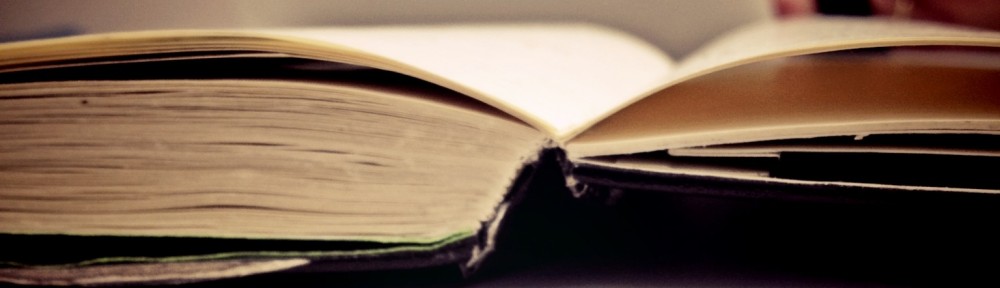In the forthcoming weeks I’ll substitute the Apple MacBook I’ve been using in the last 3 years with a brand new Apple machine (reason for this change can be seen here); during the intense usage of these years I’ve collected quite a bunch of software (most of which are opensource) that I WANT to have on my next machine because I found it really useful or personal productivity enhancer.
Here’s an alphabetical list with a bit of explanation for the reason why I’m keeping it. Hope you too will find them useful. I will certainly do.
- BetterZip
One of the best unarchivers I’ve used; quick, reliable and very simple to use - Cocktail
If you want to keep your Mac maintained and happy - CyberDuck
The funniest FTP client I’ve ever used (note to self: remember to export configuration to the new machine) - Dropbox
The best remote archiver I’ve ever used; Frontiers 2010 is happening also thanks to this tool (the producers are usually spreaded throughout Europe) - eDrawings viewer
Used this while restructuring home to view the CAD projects of the new designs; recently used to analyze and plan Frontiers 2010 venue organization - iAlertU
Oh this is really funny; if someone moves or touch your Mac the alarm siren starts yelling and it shots a photo of the “thief” that could be sent you by email - iBackup
Free and reliable backup tool that saved my marriage at least once. Literally. - iLife
Should I say more? iPhoto, iMovie and Garage Band - iWork
Just used Keynote though (but I’ve been told page is really a great tool to produce template based simple web sites) - JUPloader
A Flickr uploader; a little bit heavy on MacBook and Mac Mini when used together with iPhoto but let you organize quite big bunch of photosets - MPEG Streamclip
This is really a great tool if you work with videos; it also helps you to 90° rotate those shooted using your cameraphone. - paparazzi
Screenshot application: really useful if you need a whole web page grab - Quicksilver
As quick as Spotlight and configurable too! - Seesmic Desktop
My desktop Twitter client of choice - Skype
Oh come one! Do you really want me to write something here? - Textwrangler
A multi-purpose text editor (used for txt, notes, xml, aspx, cs and html files)